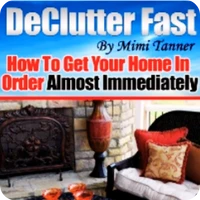Digital Declutter: Cyberspace Simplified
By GGI Insights | October 1, 2024
Digital clutter can quickly overtake our lives, consuming valuable time and mental energy. Whether it's our overflowing inbox, the endless scroll of social media feeds, or the countless files and documents scattered across our devices, the virtual world can become overwhelming.
However, by implementing a few simple strategies, we can regain control and simplify our digital existence. In this article, we will explore various techniques to declutter our online lives, from effectively managing our inboxes to securing our valuable data.
Inbox Management for Enhanced Productivity
Transform your digital lifestyle with effective inbox and technology management strategies, incorporating decluttering tips to streamline your digital workspace further. These tips can guide you in creating a more efficient and organized online environment. Mastering your email inbox, web browser extensions, and overall digital workspace is as crucial as daily personal routines. The health of your digital environment profoundly impacts your productivity, much like a well-organized physical workspace. Embrace the art of digital decluttering to create order, clarity, and progress in your virtual space.
Inbox Zen: Streamlining Email Communication
Maximize your focus and efficiency by adopting smart inbox management techniques. Regularly purging non-essential emails and efficiently processing incoming communications is vital for an organized digital workspace. Apply these principles across all your devices and digital touchpoints, including your primary work computer and online presence, to maintain a high productivity level.
Tackling Email Overload with Unsubscribe and Folder Strategies
Combat the challenge of a cluttered email inbox by unsubscribing from unnecessary emails and using folders to categorize your messages, which is a key part of learning how to declutter fast. This approach helps regain control of your time and reduces the mental clutter caused by a crowded inbox. Organize your emails with labels and folders based on different domains — work, personal life, or specific projects. This folder strategy enhances your ability to locate critical emails quickly and efficiently, aligning with your personal preferences for a more manageable digital life.
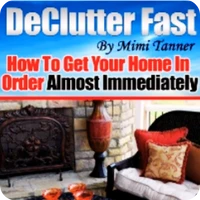
Revitalize your space with Declutter Fast's easy-to-follow strategies. Say goodbye to clutter and hello to a serene, organized home. Click to start your decluttering success story
Utilizing Email Filters for a Clean Inbox
Harness the power of email filters to streamline your inbox. Set filters to sort incoming emails automatically, prioritizing important messages and reducing clutter. This method acts as a digital assistant, sorting your emails intelligently and keeping your inbox organized. Implementing email filters is like bringing order to a chaotic desktop, ensuring your most important emails always stay front and center. The Declutter Fast system provides tips on utilizing email filters and other strategies to streamline your inbox.
Adopting the One-Minute Rule for Immediate Email Action
Embrace the one-minute rule for quick email processing. If an email can be addressed in under a minute, tackle it immediately. This proactive approach prevents email pile-up and maintains a clean, efficient digital workspace. Experience the satisfaction of quick responses and maintaining a well-managed mailbox.
Following in the footsteps of successful individuals and businesses, keeping your task list up-to-date will ensure maximal productivity. This involves more than just simple task management. It encompasses searching your to-do list, anywhere at any time, for tasks needing attention. It includes a summary of your pending tasks and the ability to prioritize them according to urgency.
Social Media Cleansing
Social media platforms can be both a source of inspiration and a significant time drain, especially in the ever-evolving world of business. With the constant influx of information and updates, it's easy to get overwhelmed and lose sight of what truly matters. By curating your social media feed, you can manage multiple tabs and browsers open on your computers effectively. Utilize the searching feature present in most platforms to find content or contacts that align with your preferences. By adopting the same approach to filtering and organizing as with your inbox, you ensure that only the most important and relevant content takes up room on your screen, making it far easier to absorb useful information and suggestions.
One effective strategy is to evaluate the accounts you follow and unfollow those that no longer bring value or joy to your online experience. This process, much like a free trial, helps you understand your preferences better and helps you identify the type of content that provides joy or value to your browsing experience. This may include accounts from businesses that constantly promote negativity, spread misinformation, or simply no longer align with your habits and goals.
The process of unfollowing is much like navigation. Start by asking yourself a key question: what do you want to achieve with your social media usage? Are you searching for inspiration, education, or entertainment? From the answer, get a clear vision, and go through your list of followed accounts, much like you would scan through a declutter checklist, and assess whether they contribute to your desired goals. Evaluate them like you would sort file names on your computer's windows or your mailing lists.
Unfollow Strategy
Implementing an unfollow strategy is much like filling out forms, it's objective and not personal. Unfollowing someone doesn't mean you dislike them as a person; it simply means that their content, or the tags associated with them, no longer aligns with what you want to see in your feed. It's an exercise in efficiency more than anything else. It's a way of taking control of your online experience and ensuring that you're surrounded by content that inspires, offers valuable business suggestions, and uplifts you.
Consider diversifying your feed by following accounts that represent different perspectives and backgrounds. This can help broaden your horizons and expose you to new ideas and experiences. Remember, social media is a powerful tool for connection and learning, so use it wisely, much like choosing the right books to download for your personal growth. Engage with accounts whose values align with your business model. The idea is to avoid unnecessary challenges and facilitate a seamless social media experience. Check out "Declutter Fast" by Mimi Tanner for more advice on your journey of living with less digital clutter. From anywhere and at any time, you have the power to shape your digital environment.
Screen Time Limits
Amid a sea of places to virtually visit, it's easy to get lost in the endless scroll of social media feeds, much like trying to trace one's steps in a maze without a map. Hours can slip away as we mindlessly consume content, leaving us feeling drained and unproductive. To battle this digital deluge, akin to fighting monotonous paperwork or tallying organizations' activities, time management needs to be prioritized and one should be disciplined in performing each task. In fact, the key is to look at our daily digital routines with a critical eye, asking questions about what truly deserves our attention.
Most smartphones and social media platforms offer built-in features that allow you to monitor and restrict the amount of time spent on social media. Don't overlook these features! You can adjust their settings just as you would modify your camera's settings for a perfect shot. Begin the search for better digital balance by taking advantage of these features or explore options like third-party apps that can help manage your screen time effectively. By consciously allocating specific time slots for social media usage, using words and reminders to keep yourself accountable, you gain more control over your online interactions and prevent mindless scrolling.
Consider designating certain times of the day as "social media-free zones." This could be during meal times, before bed, or when you need to focus on important tasks such as conducting research for your business. Blocking out these times can be as simple as setting aside a form for later or marking your traditional calendar, staying committed to these periods is key to maintaining your digital health. By creating boundaries around your social media usage and incorporating tools like OneDrive, you can prioritize other operations and aspects of your life, maintain a healthier balance and ensure optimal online connections.
Remember, social media should enhance your life, not consume it. By curating your feed, setting screen time limits, and abiding by the rules you establish which could be based around certain principles, keywords or timely reminders, you can create a more intentional and fulfilling online experience. It's all about making your feeds work for you, not the other way around. Ensure to regularly clear the cache and temporary files that build up in your computing window, this simple action can significantly improve your device's performance over time.
Data Security
Protecting our digital assets is paramount in the age of cyber threats and vast amounts of technology. One simple yet often overlooked security measure is periodically changing passwords for all our online accounts, including Google when using platforms like Google Drive, Gmail or retrieving text documents from OneDrive. Set reminders on your smartphone to update passwords every few months, ensuring they are strong and unique for each account. This proactive approach to protect digital connections and operations, with the use of smart technology that is accessible to everyone, significantly reduces the risk of unauthorized access to loads of sensitive information and provides plenty of peace of mind.
But why are such frequent and large number of periodic password changes so important, you may ask? It's an essential part of managing the vast array of digital tools and platforms we depend on, such as Gmail, Dropbox, social media sites and tools we use in our business including OneDrive. Answering such questions is important in understanding the significance of our digital habits.
Remember, social media should enhance your life, not consume it. By curating your feed, setting screen time limits, and abiding by these rules you establish, you can create a more intentional and fulfilling online experience. It's all about making your feeds work for you, not the other way around. Ensure to regularly clear the cache and temporary files that build up in your computing window, this simple action can significantly improve your device's performance over time. Protecting our digital assets is paramount in the age of cyber threats and vast amounts of technology.
One simple yet often overlooked security measure is periodically changing passwords for all our online accounts, including Google when using platforms like Google Drive, Gmail or retrieving text documents from OneDrive. Set reminders on your smartphone to update passwords every few months, ensuring they are strong and unique for each account. This proactive approach to protect digital connections and operations, with the use of smart technology that is accessible to everyone, significantly reduces the risk of unauthorized access to loads of sensitive information and provides plenty of peace of mind.
But why is such a large number of periodic password changes so important, you may ask? It's an essential part of managing the vast array of digital tools and platforms we depend on, such as Gmail, Dropbox, social media sites and tools we use in our business including onedrive. These tools may include hundreds of accounts related to your business, personal life, and overall well-being. Well, think about it this way: if you use the same password for multiple accounts and it gets compromised, all your accounts are at risk. Additionally, keep a text document secured in your encrypted OneDrive folder with all your changed passwords.
By changing your passwords regularly, you minimize the chances of duplicates jeopardizing your online safety. You minimize the impact of someone gaining unauthorized access to your personal information, financial data, or even your social media accounts. Beyond this, consider revising the settings on your browser; software such as Chrome can assist you in managing your passwords effectively. In essence, you're practicing digital minimalism by reducing and managing your stuff - or in this case, passwords!
Backup protocols and maintaining cache operations are another crucial aspect of data security. Digital clutter, including a large number of programs and items, becomes much more manageable when we have reliable technology like Google Drive acting as a review point before saving everything to your downloads folder. Google Drive, with its efficient folder system and generous photo storage, can help organize your digital life. Regularly backing up essential files, documents, and photos - even text screenshots of critical information - ensures that even in the event of a digital mishap or hardware failure, our valuable data remains secure.
Imagine losing all your precious family photos or important work documents due to a computer crash or accidental deletion. It can be devastating. That's why it's essential to utilize cloud storage solutions such as Google Drive or external hard drives, or even Microsoft's OneDrive, to create redundant copies of your data within a safe and secure window of storage. By having multiple backups, you give yourself the added peace of mind knowing that your information is protected, no matter what happens.
Regular cleanup is not just about tidying up physical spaces; it also extends to our digital lives. Regularly decluttering and organizing our digital ecosystem, including the many specialty programs and items on our devices, has numerous benefits beyond creating a sense of order. This includes implementing a simple yet effective folder system, keeping your device's home screen clean and tidy. It frees up valuable storage space, enhances device performance, and improves overall productivity.
Have you ever experienced a slow computer or a phone that constantly freezes? It can be frustrating and time-consuming. By maintaining an ethos of digital minimalism, cleaning out excess stuff, and keeping a cleanly organized digital ecosystem, you can navigate cyberspace with ease and focus your attention on what truly matters. Plus, it's much simpler to find that important document or photo when everything is neatly organized in a designated photo storage space.
Data security is a multifaceted concept that requires proactive measures. Through the shared technologies, there's plenty to be gained by each of us, highlighting the importance of digital well-being for everyone involved.
Data security is a multifaceted concept that requires proactive measures. Periodic password changes, backup protocols through reliable technology such as Google Drive, and regular cleanup are all essential components of maintaining a secure digital environment. By implementing these practices, you can protect your valuable data, minimize the risk of unauthorized access, and enjoy a more efficient and productive digital experience.
-01.svg)